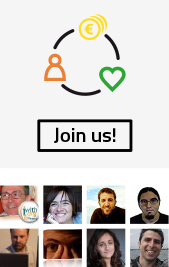You are surfing the Web and find a copyright-free image perfect for the article you are just editing. It matches almost perfectly but there’s something: you need it smaller and only the upright corner and….whatever. The image you wish can match your needs in just two steps.
You are surfing the Web and find a copyright-free image perfect for the article you are just editing. It matches almost perfectly but there’s something: you need it smaller and only the upright corner and….whatever. The image you wish can match your needs in just two steps. First you must install Snipshot extension for Firefox. You can download it from: https://addons.mozilla.org/es-ES/firefox/addon/4571
Once you have the extension, you can modify the images you find in Internet just with the right button of your mouse.
- Place the mouse over the image
- Click on the right button
- Select the option “Edit in Snipshot”
- Edit your image!
Easy, isn’t it?
And…before you use any picture found in the Internet, make sure you first check its author’s rights!