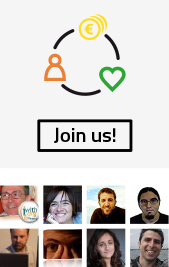Redirect means that you will send all e-mails that reach your e-mail address organisation.ORG a to a free e-mail server such as Hotmail, Gmail or Yahoo. To redirect a message with Ab.core you only need to go to Administration page, select the menu “Personal Info” and click in “Mail redirectl” option. In that page you write the e-mail address where you want your messages to be sent.
Redirect means that you will send all e-mails that reach your e-mail address organisation.ORG a to a free e-mail server such as Hotmail, Gmail or Yahoo. To redirect a message with Ab.core you only need to go to Administration page, select the menu “Personal Info” and click in “Mail redirectl” option. In that page you write the e-mail address where you want your messages to be sent.
However, you should evaluate the pros and cons of such a measure beforehand, especially if it is something you are going to do from time to time or if it is something you are going to do frequently:
| Yes, when... | No, when... |
|
... the work in your organisation is parallel to your main job. This is the situation of organisations employers that normally do not read their organisation’s e-mail but want to get their messages. It is for this reason they redirect their messages to their normal account (work, home, personal, etc.) |
... you work daily in the organisation and need to be identified with it. Answering from another account is not well considered. It is important that you use and identify yourself with your corporate image every time, answering with your e-mail address @myorganisation.org. Sometimes a free e-mail account may mean irrelevant or no seriousness. |
| ... you are on holidays and this is the only way to read those important messages you cannot read if you cannot open your Outlook from another computer. | ...you want to have a register of your e-mails. You must remember that the redirected e-mails are not saved in the organisation’s server. As soon as they arrive, they are sent to the other account. So when you log in your account there won't be any message or record of them. |
Finally, what you cannot do, at least freely, is to redirect your e-mails from free e-mail accounts such as Hotmail or Gmail to yourorganisation.org account.