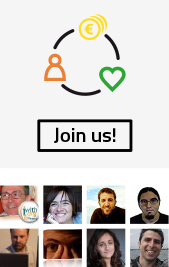This Website allows one to assess a sight problem using colours or a grey scale. One can work on line or download a Zip file and work off line.
Placing the cursor over the chromatic disc or the grey bar, one can assess existing difficulties in making out certain colours and get an approximate diagnosis.
In the top right hand corner are the buttons:
1-Foreground, which allows one to change the colour of the letters.
2-background, which allows one to change the background.
3-invert, creates a negative effect, inverting text and background.
4-bigger, increases the size of the chromatic disc.
5-smaller, reduces the size of the chromatic picture.
In sum, a useful resource for any one wishing to make websites accessible to everybody.
Placing the cursor over the chromatic disc or the grey bar, one can assess existing difficulties in making out certain colours and get an approximate diagnosis.
In the top right hand corner are the buttons:
1-Foreground, which allows one to change the colour of the letters.
2-background, which allows one to change the background.
3-invert, creates a negative effect, inverting text and background.
4-bigger, increases the size of the chromatic disc.
5-smaller, reduces the size of the chromatic picture.
In sum, a useful resource for any one wishing to make websites accessible to everybody.