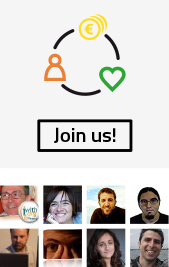The Vector counts with a star tool called “tracer” that transforms images from a bitmap to a vector through an easy process and a flriendly interface. The process that starts when you upload the designed picture.
The difference between bitmap images and vector images is that the former are described by pixels –squares of colour – while the latter are described by shapes – a mathematical description of the image that can be scaled perfectly.
Vector images are mainly used in graphic design and are the preferred format for printing, both on paper and on clothes. The reason for this is that while a bitmap image doesn’t look good on screen beyond 72 dots per inch (dpi) - being modern printers able to print routinely 600 dpi-, vector images can be scaled up without any problem.
To vectorize or trace an image through you need to:
you need to:
• Subscribe and upload an image. Then answer some simple questions about the image (what type of image it is, what colors you want in the result and such). At start, you are asked about the type of image: a picture, a too much or poorly pixelled logo, etc. Then you are asked about the colours and you are offered the most similar pantones or colours.
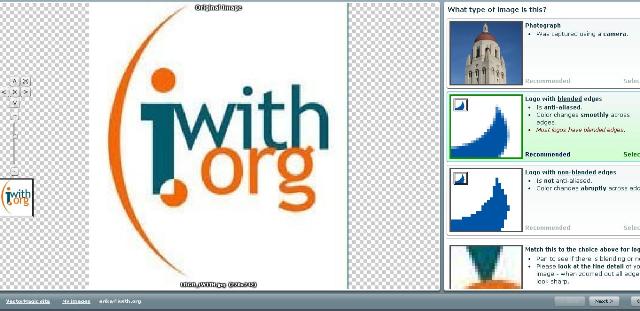
• Then you need to allow the “vectorization” to be finished and after that, check the result: zoom the image, compare the original work with the result, stc.

If you are happy with the result and want to download it, you exchange it by 1 “token” or symbol, being this the exchange currency for this site; you are given 4 tokens free when you subscribe. If you want to keep using the tool you will need to buy credit through an Internet pay service.
The difference between bitmap images and vector images is that the former are described by pixels –squares of colour – while the latter are described by shapes – a mathematical description of the image that can be scaled perfectly.
Vector images are mainly used in graphic design and are the preferred format for printing, both on paper and on clothes. The reason for this is that while a bitmap image doesn’t look good on screen beyond 72 dots per inch (dpi) - being modern printers able to print routinely 600 dpi-, vector images can be scaled up without any problem.
To vectorize or trace an image through
 you need to:
you need to:• Subscribe and upload an image. Then answer some simple questions about the image (what type of image it is, what colors you want in the result and such). At start, you are asked about the type of image: a picture, a too much or poorly pixelled logo, etc. Then you are asked about the colours and you are offered the most similar pantones or colours.
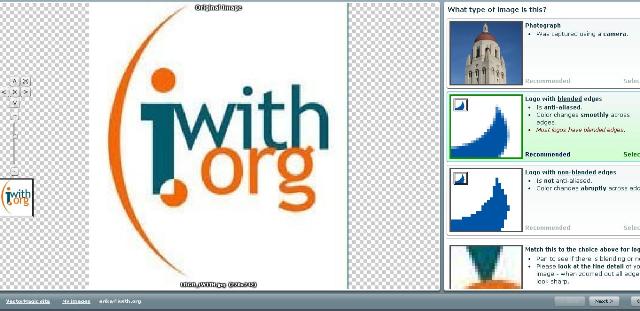
• Then you need to allow the “vectorization” to be finished and after that, check the result: zoom the image, compare the original work with the result, stc.

If you are happy with the result and want to download it, you exchange it by 1 “token” or symbol, being this the exchange currency for this site; you are given 4 tokens free when you subscribe. If you want to keep using the tool you will need to buy credit through an Internet pay service.