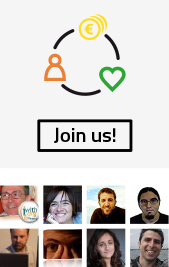Important things to keep in mind before you start, please, read the entire article to the end before doing anything . (very important!)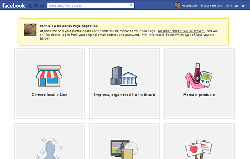
When you change you personal profile to a page, your profile photo will be saved and your friends will automatically be fans. The remaining information will be lost.
So, if you have messages, potos and other things that you want to keep, the first step is to download a security copy. https://www.facebook.com/help/www/212802592074644
Secondly, if you were administrator of any group, you will have to designate another administrator. Once you start with this process, you will no longer administrate this group.
Once you start the migration, you cannot go back. There is no chance for a fanpage to be a personal profile once again.
Facebook Help: Change your biography to a Facebook Page https://www.facebook.com/help/www/175644189234902?rdrhc
If you already have a security copy, you can start with migration right now: https://www.facebook.com/pages/create.php?migrate
If you want to merge this new page with another that you already have, you should do some other things before.
Please, read tutorial to merge 2 fanpages into one.
Tutorial to merge 2 fanpages in one.
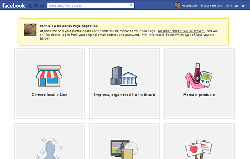
When you change you personal profile to a page, your profile photo will be saved and your friends will automatically be fans. The remaining information will be lost.
So, if you have messages, potos and other things that you want to keep, the first step is to download a security copy. https://www.facebook.com/help/www/212802592074644
Secondly, if you were administrator of any group, you will have to designate another administrator. Once you start with this process, you will no longer administrate this group.
Once you start the migration, you cannot go back. There is no chance for a fanpage to be a personal profile once again.
Facebook Help: Change your biography to a Facebook Page https://www.facebook.com/help/www/175644189234902?rdrhc
If you already have a security copy, you can start with migration right now: https://www.facebook.com/pages/create.php?migrate
Wait!
If you want to merge this new page with another that you already have, you should do some other things before.
Please, read tutorial to merge 2 fanpages into one.
Related News:
In Facebook, Which is better, personal Fanpage or Profile?Tutorial to merge 2 fanpages in one.