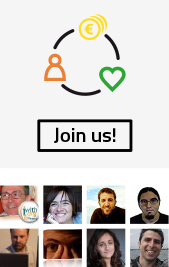To be located in Google Maps like in this example:

perform followings steps:
Now go to Google Maps and find (simply type the name of your organization into searching bar) the map with your visiting card attached to your location . Save the link, like this:
http://maps.google.es/maps?f=q&hl=es&geocode=&q=iwith.org&sll=41.385841,2.171924&sspn=0.008082,0.019999&ie=UTF8&t=h&z=16&iwloc=A&om=1
You can put it on your webpage or sent to your cooperators.

perform followings steps:

1. Create your free Google Mail account (or just sign in if you already have one);
2. Go to Local Business Center and enter all the information about your organization. When you fill out an address fields, the map to the right will show your location immediately. You can correct this location by clicking Fix incorrect marker location bellow;
3. In the next step you can add your logo, photos or even videos;
4. Finally – click Finish. You will receive confirmation SMS with your PIN number. Just enter it (in the website that appears after clicking Finish) and its made. Your organization is added to Google Maps.
2. Go to Local Business Center and enter all the information about your organization. When you fill out an address fields, the map to the right will show your location immediately. You can correct this location by clicking Fix incorrect marker location bellow;
3. In the next step you can add your logo, photos or even videos;
4. Finally – click Finish. You will receive confirmation SMS with your PIN number. Just enter it (in the website that appears after clicking Finish) and its made. Your organization is added to Google Maps.
Now go to Google Maps and find (simply type the name of your organization into searching bar) the map with your visiting card attached to your location . Save the link, like this:
http://maps.google.es/maps?f=q&hl=es&geocode=&q=iwith.org&sll=41.385841,2.171924&sspn=0.008082,0.019999&ie=UTF8&t=h&z=16&iwloc=A&om=1
You can put it on your webpage or sent to your cooperators.