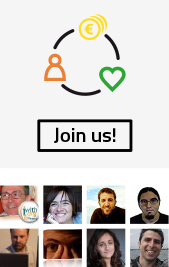Probably at a given moment you need to upload a presentation done in Power Point to a video site, to show the way it was viewed or to make a kind of tutorial. The program recommended for this procedure is called E.M Free Power Point Video Converter a versatile tool that allows to convert PPT, PPS or PPTX files to different audiovisual formats as AVI, MPG or WMV. It is also possible to select the compression or quality of the videos.
Probably at a given moment you need to upload a presentation done in Power Point to a video site, to show the way it was viewed or to make a kind of tutorial. The program recommended for this procedure is called E.M Free Power Point Video Converter a versatile tool that allows to convert PPT, PPS or PPTX files to different audiovisual formats as AVI, MPG or WMV. It is also possible to select the compression or quality of the videos.The application has also other utilities. With E.M Free Power Point Video Converter, the presentations can be transformed into BMP image sequences and the Power Point audio files can be converted to MP3.