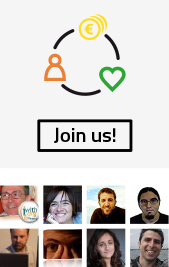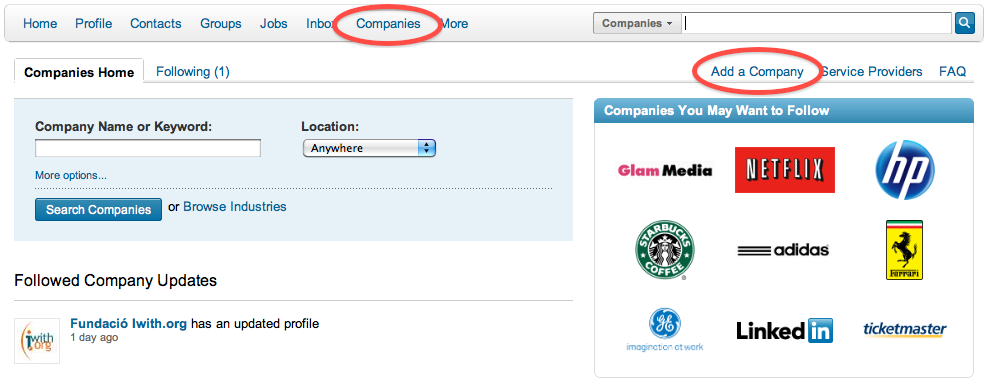 Recently, LinkedIn is developing Company Profiles, which NGO can use for networking, employee search or announcing vacancies. Thanks to a simple statistic tool, which is a part of a profile, you can analyze your NGO employment structure and strategy.
Recently, LinkedIn is developing Company Profiles, which NGO can use for networking, employee search or announcing vacancies. Thanks to a simple statistic tool, which is a part of a profile, you can analyze your NGO employment structure and strategy.How to create a profile for NGO?
Click "Companies" at the top of your home page and then "Add a Company" link found in the upper right area of the page. You will be asked to give organization's official name and your e-mail address (it has to be at organization domain, ex. employee@iwith.org). This ensures that you are the official representative of the organization and have the right to act on behalf of your organization in the creation of the page.
After verification you can start creating organization profile. You will have to give brief overview, write about mission, aims, etc. Soon you will also be able to add more specific information about your services.
How LinkedIn profile can be useful for your NGO?
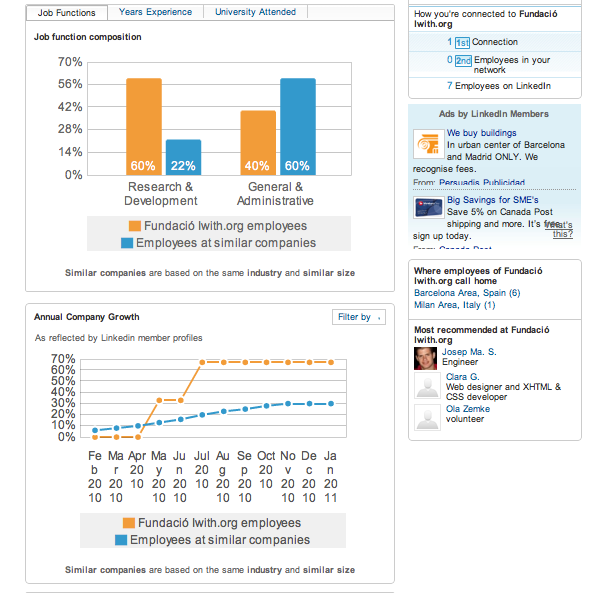 LinkedIn has one important tool, which other social networking websites does not offer: it is Key Statistics. LinkedIn provides statistics, which are based on aggregated non-personally identifiable data from LinkedIn
LinkedIn has one important tool, which other social networking websites does not offer: it is Key Statistics. LinkedIn provides statistics, which are based on aggregated non-personally identifiable data from LinkedInprofiles of your employees.
Thank to Key Statistics you can check annual organization growth, job function composition, years of work experience of your employees. You can find out what are the top locations or most common schools that your organization hires from. What is more you can compare these data to statistics of similar organizations.
LinkedIn Profile enables to see general, long-term employment trends in your organization. It helps to adjust your recruitment strategy to organization needs and search for perfect employees, volunteers and interns more effectively. Key Statistics provided by LinkedIn is an easy and interesting tool that may help to manage human resources in you organization.
Links:
http://computer.howstuffworks.com/internet/social-networking/networks/linkedin.htm
http://help.linkedin.com/app/answers/detail/a_id/1561
http://blog.ono.es/2011/01/linkedin-se-renueva-a-partir-de-sus-paginas-de-empresa/#more-3468