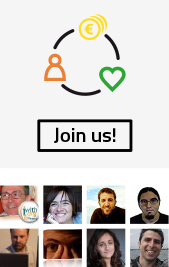The layers of technology which are utilised to protect your computer against external threats, such as malware, are necessary to avoid damage or hijacking of files and to block contact with fake websites or malicious links. For this purpose, there are already some existing tools which help you to protect your PC from malware without having to install antivirus software.
Two examples are Windows Sysinternals Process Explorer and VirusTotal, tools that offer good reliability with a high percentage of effectiveness. Both services are accessible for free to any user. To start the process of scanning your PC you need to dedicate just five minutes of your time, then you will be able to check whether your machine is protected against malicious content whenever you want.
To download Windows Sysinternals Process Explorer, click on this link. If you would prefer to try VirusTotal, click here.

Two examples are Windows Sysinternals Process Explorer and VirusTotal, tools that offer good reliability with a high percentage of effectiveness. Both services are accessible for free to any user. To start the process of scanning your PC you need to dedicate just five minutes of your time, then you will be able to check whether your machine is protected against malicious content whenever you want.
To download Windows Sysinternals Process Explorer, click on this link. If you would prefer to try VirusTotal, click here.