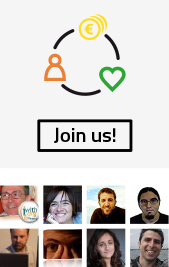In general, emails with many recipients are recognised as SPAM , junk mail or advertising and it’s possible that some of your messages, although very important, could go directly to the Trash.
Iwith.org is against SPAM , however, whilst being protected from SPAM a good user can also be impeded; even if your messages aren’t intended as SPAM.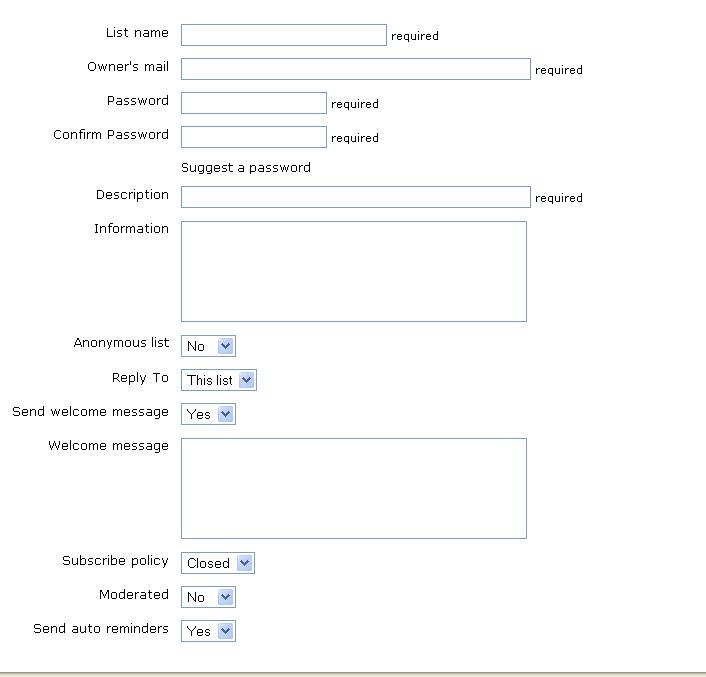
To overcome this we’ll now explain the equally as effective and correct alternative that Ab•core users benefit from, which consists in creating a distribution list.
-You’re going to manage services and checklists
-Then you’ll be able to ‘Add’ and complete the form shown on the right:
+Enter a List name, without using special characters or spaces, such as ñ, ç, accents or dieresis etc.
+Enter the Owner’s email that you would like to appear as the sender:
+Enter a password
+Confirm the password. It will be the list’s password. This should not be your own password. If you forget this password you will not be able to access the list management.
+ In description, enter a brief summary of the aim of the list (the purpose of the list)
+ In anonymous: choose if you would like the recipients to see who the sender is
+In reply to: choose if the response will be sent to you (the POSTER) or to the entire list
+ Additionally, you can enter a welcome note that will be sent when a new user is added to the list.
+You can also choose if the list has an open or closed subscription policy, meaning that users can either choose to add themselves or that the owner of the list decides who is added.
+Moderated or not: means that the owner receives and decides if messages are sent to the group or not.
+Finally, you can choose “autoreminders”, which will email the group at the start of each month with an email reminding them that they are part of the group, providing the option to unsubscribe as well as a password reminder with the option to update their details and receiving options.
To enter the recipients addresses you should go to Menu and choose Membership Management or Administración de los Suscriptores. Then select “Subscripciones Masivas”. From here you can add email addresses line by line or even upload an existing archive.
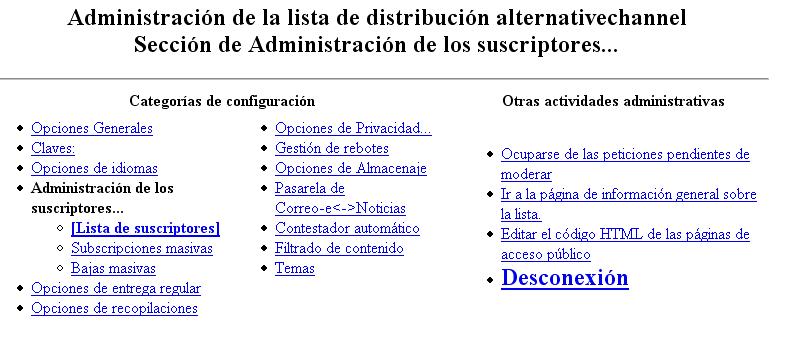
Final note: this is the most basic configuration but from within the lists there are many options to bring together the recipients. You’ll now be able to send group emails safely and correctly. We guarantee very different results to those you’ll have been able to achieve up until now!
Iwith.org is against SPAM , however, whilst being protected from SPAM a good user can also be impeded; even if your messages aren’t intended as SPAM.
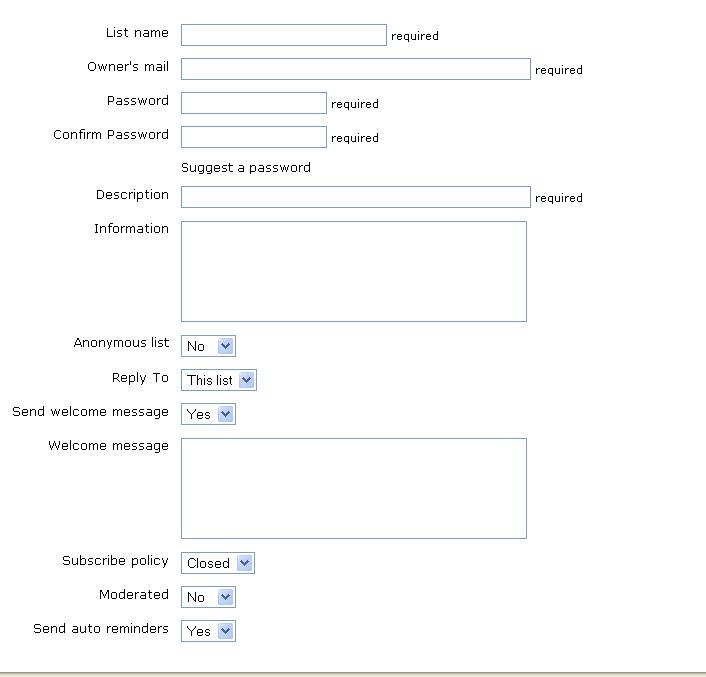
To overcome this we’ll now explain the equally as effective and correct alternative that Ab•core users benefit from, which consists in creating a distribution list.
-You’re going to manage services and checklists
-Then you’ll be able to ‘Add’ and complete the form shown on the right:
+Enter a List name, without using special characters or spaces, such as ñ, ç, accents or dieresis etc.
+Enter the Owner’s email that you would like to appear as the sender:
+Enter a password
+Confirm the password. It will be the list’s password. This should not be your own password. If you forget this password you will not be able to access the list management.
+ In description, enter a brief summary of the aim of the list (the purpose of the list)
+ In anonymous: choose if you would like the recipients to see who the sender is
+In reply to: choose if the response will be sent to you (the POSTER) or to the entire list
+ Additionally, you can enter a welcome note that will be sent when a new user is added to the list.
+You can also choose if the list has an open or closed subscription policy, meaning that users can either choose to add themselves or that the owner of the list decides who is added.
+Moderated or not: means that the owner receives and decides if messages are sent to the group or not.
+Finally, you can choose “autoreminders”, which will email the group at the start of each month with an email reminding them that they are part of the group, providing the option to unsubscribe as well as a password reminder with the option to update their details and receiving options.
To enter the recipients addresses you should go to Menu and choose Membership Management or Administración de los Suscriptores. Then select “Subscripciones Masivas”. From here you can add email addresses line by line or even upload an existing archive.
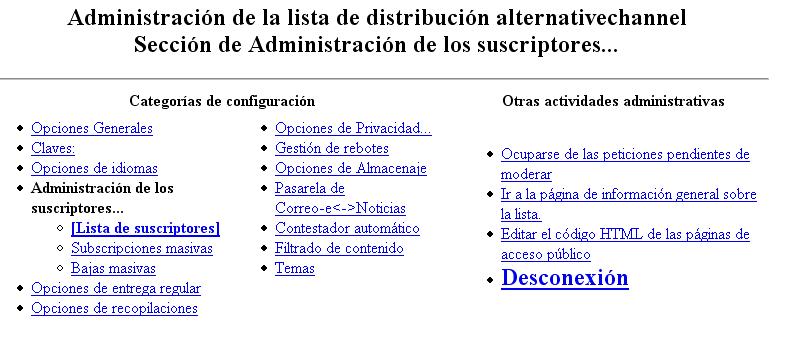
Final note: this is the most basic configuration but from within the lists there are many options to bring together the recipients. You’ll now be able to send group emails safely and correctly. We guarantee very different results to those you’ll have been able to achieve up until now!