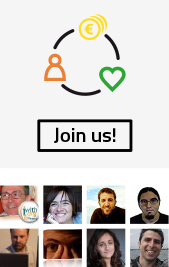TubeChop allows you to copy and paste the URL of a YouTube video onto its site where you can “chop” it down to the segment of your choice. The chopped video can be as long or as brief as you desire, and you can eliminate parts of the video from the beginning, end, or both.
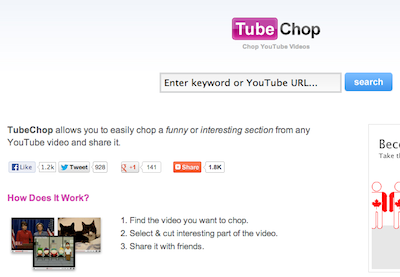
It’s very user-friendly. Once you copy the link to the video onto the site, you drag the guides from either or both ends of the timeline to match the segment of the video you want. You can then add a description and finalize the clip. Once it’s finalized, you’ll be given a link to the video along with a code to embed it.
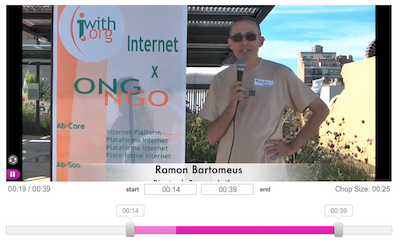
TubeChop can be very helpful in many situations. It can be used to highlight your organization's speech during an event or conference, a news segment in which you’re featured, or a part of a video you find interesting or relevant.
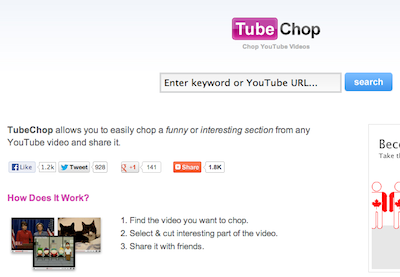
It’s very user-friendly. Once you copy the link to the video onto the site, you drag the guides from either or both ends of the timeline to match the segment of the video you want. You can then add a description and finalize the clip. Once it’s finalized, you’ll be given a link to the video along with a code to embed it.
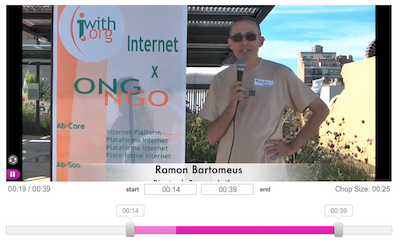
TubeChop can be very helpful in many situations. It can be used to highlight your organization's speech during an event or conference, a news segment in which you’re featured, or a part of a video you find interesting or relevant.