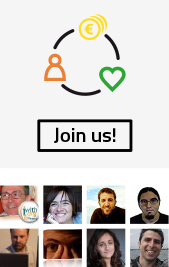Number of results 6
for youtube
14/10/2013 - The Six Best YouTube URL Tricks
YouTube is already one of the best video services online and there are plenty of tricks to make it work for you. Some of the best ones, though, can be done purely from the URL bar.
You can:
- Repeat All or Part of a Video
- Download Any Video
- Bypass Regional Restrictions
- Jump to a Specific Time
- Disable Related Videos
- Skip to the Good Parts With the Wadsworth Constant

YouTube URL Tricks
07/08/2013 - How to share a segment of your Youtube video
Want to share a segment of a YouTube video without requiring viewers to watch excess material? TubeChop is a free website that allows you to do so.
03/11/2011 - How to create an effective social media strategy?
Creating and managing online content has never been so complicated. Facebook, Google +, Twitter, YouTube, LinkedIn, Blogs…. Which social media tools choose to have an effective social media strategy?
20/05/2011 - Internet: Land of opportunities
A look at Facebook, Twitter, Youtube, Delicious, LinkedIn, SlideShare, RSS, Google... on the occasion of the IV Encuentro Internacional de la Recuperación
29/10/2009 - Upload a video in your article
 Sometimes shoot a video to illustrate an event is more powerful than a long article. An easy way to distribute your videos is to load them on Youtube and then copy the embed code and paste it in your article. We will make the process step.
Sometimes shoot a video to illustrate an event is more powerful than a long article. An easy way to distribute your videos is to load them on Youtube and then copy the embed code and paste it in your article. We will make the process step.25/06/2007 - Now YouTube allows you to edit your videos online
YouTube has launched an online video editing tool, YouTube Remixer. And although it cannot replace the editing software available in the office, it's enough to make a few basic retouches. Now we can add text, graphics, sounds, and apply cuts, transitions, filters and effects, among other functions, to the videos we post on YouTube.