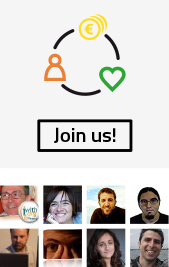With Google Documents, it's conceivable to add PDF online easily and to share it with your relatives. Indeed, before, Google online office suite gave us the possibility to upload and share documents (text, presentation, PDF, spreadsheet). You could organize and classify them but it lacked a function in order the service to be perfect: visualization on websites.
Nowadays, it's done by Google: with Flash or programming Javascript, your documents can be seen on the web. iWith.org teaches you how to install it. Il very simple and well accepted by your browser.
You have to add a HTML code line where you want your PDF to occur :
<iframe src="http://docs.google.com/gview?url=http://victorpimentel.com/stuff/rubik.pdf&embedded=true" style="width:500px; height:375px;" frameborder="0"></iframe>
Then, add your PDF link instead of "http://victorpimentel.com/stuff/rubik.pdf". Your PDF doesn't have to be loaded as a Google Docs. It just has to be on a server.
This quite the biggest advantage of that service: you can upload any PDF from any server without being logged on Google. And as a bonus, it also works with Power Point presentations.
Nowadays, it's done by Google: with Flash or programming Javascript, your documents can be seen on the web. iWith.org teaches you how to install it. Il very simple and well accepted by your browser.
You have to add a HTML code line where you want your PDF to occur :
<iframe src="http://docs.google.com/gview?url=http://victorpimentel.com/stuff/rubik.pdf&embedded=true" style="width:500px; height:375px;" frameborder="0"></iframe>
Then, add your PDF link instead of "http://victorpimentel.com/stuff/rubik.pdf". Your PDF doesn't have to be loaded as a Google Docs. It just has to be on a server.
This quite the biggest advantage of that service: you can upload any PDF from any server without being logged on Google. And as a bonus, it also works with Power Point presentations.